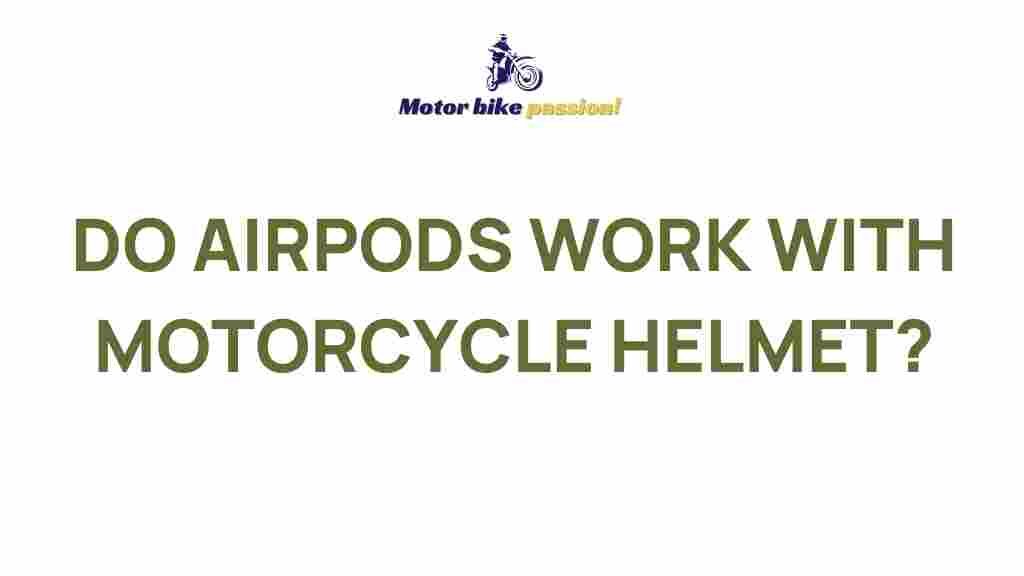Airpods Compatibility with Motorcycle Helmets
In the age of advanced technology, riders are constantly looking for ways to enhance their experience on the road. With the rise of wireless audio devices, many motorcycle enthusiasts are curious about the compatibility of Airpods with their motorcycle helmets. This article aims to unveil the mystery surrounding Airpods and their compatibility with motorcycle helmets, providing insights into audio quality, usage, and potential challenges.
Understanding Airpods and Their Technology
Airpods are not just a piece of tech; they represent a revolutionary step in wireless audio. Equipped with cutting-edge technology, these devices allow for a seamless listening experience. Here’s a quick overview of their features:
- Bluetooth Connectivity: Airpods connect seamlessly to devices via Bluetooth, making them ideal for riders.
- Noise Cancellation: The latest models offer active noise cancellation, which can be beneficial for blocking out wind and engine noise.
- Long Battery Life: With a charging case, Airpods can provide hours of listening time.
Understanding these features is crucial when considering their use while riding a motorcycle.
Evaluating Helmet Compatibility
One of the primary concerns for riders is whether Airpods can fit comfortably within a motorcycle helmet. Here are some factors to consider:
- Size and Fit: Ensure that your helmet has enough space around the ear area to accommodate the Airpods.
- Comfort: The Airpods should not cause discomfort or pressure points when wearing the helmet.
- Stability: Ensure that the Airpods stay securely in place, as vibrations from the motorcycle can cause them to dislodge.
Step-by-Step Process to Use Airpods with Motorcycle Helmets
If you’re ready to enhance your riding experience with Airpods, follow this step-by-step guide:
Step 1: Choose the Right Helmet
Select a motorcycle helmet that offers enough space and comfort for Airpods. Look for models with removable padding, which can help create additional space.
Step 2: Pair Your Airpods
Before hitting the road, ensure your Airpods are paired with your device:
- Open the lid of the Airpods case.
- Press and hold the button on the back of the case until the light flashes white.
- Enable Bluetooth on your smartphone and select your Airpods from the list of available devices.
Step 3: Test the Fit
Before embarking on a ride, wear your motorcycle helmet with the Airpods in place. Check for:
- Comfort level: Ensure there are no pressure points.
- Sound quality: Play audio to see if you can hear clearly.
- Stability: Move your head around to confirm that the Airpods remain in place.
Step 4: Enjoy Riding with Audio
Now that you’ve tested the fit, you can enjoy your ride while listening to music or podcasts! Remember to keep the volume at a safe level to stay aware of your surroundings.
Audio Considerations While Riding
Using Airpods while riding offers many advantages, but there are some audio considerations to keep in mind:
- Volume Management: Always keep the volume at a level that allows you to hear ambient sounds, such as sirens or honking.
- Noise Cancellation: While noise cancellation can enhance your experience, be cautious as it may impair your situational awareness.
- Wind Noise: High speeds can create wind noise, which might affect audio quality. Consider using wind-blocking accessories.
Troubleshooting Compatibility Issues
If you encounter issues while using Airpods with your motorcycle helmet, here are some troubleshooting tips:
Issue 1: Airpods Keep Falling Out
If your Airpods fall out during your ride, consider:
- Using ear hooks or wings designed to keep Airpods in place.
- Trying different sizes of ear tips, if available, to find a more secure fit.
Issue 2: Poor Audio Quality
If you experience audio issues, check the following:
- Ensure that your Airpods are fully charged.
- Check the Bluetooth connection by disconnecting and reconnecting your Airpods.
- Test the Airpods with another device to rule out issues with your smartphone.
Issue 3: Discomfort While Wearing
Discomfort can arise from prolonged use of Airpods in a helmet. To alleviate this:
- Consider adjusting the padding of your helmet.
- Take breaks during longer rides to relieve any pressure.
Conclusion
In conclusion, using Airpods with your motorcycle helmet can significantly enhance your riding experience, providing you with audio entertainment while on the road. By understanding the compatibility aspects and following the steps outlined above, you can enjoy a seamless connection to your favorite music or podcasts. Always prioritize safety by managing audio levels and ensuring that your awareness of the environment remains uncompromised.
For more information on motorcycle gear and technology, check out our detailed guide on choosing the right motorcycle helmet. Also, for further reading on Bluetooth technology, visit this external resource.
Ride safe and enjoy your audio experience!
This article is in the category Gears and created by MotorBikePassion Team